반응형
Salesforce에서 주소를 활성화하려면 어떻게 해야 할까요?
지도 및 주소 사용 방법은 다음과 같습니다.
Setup > Company Settings > Maps and Location Settings.
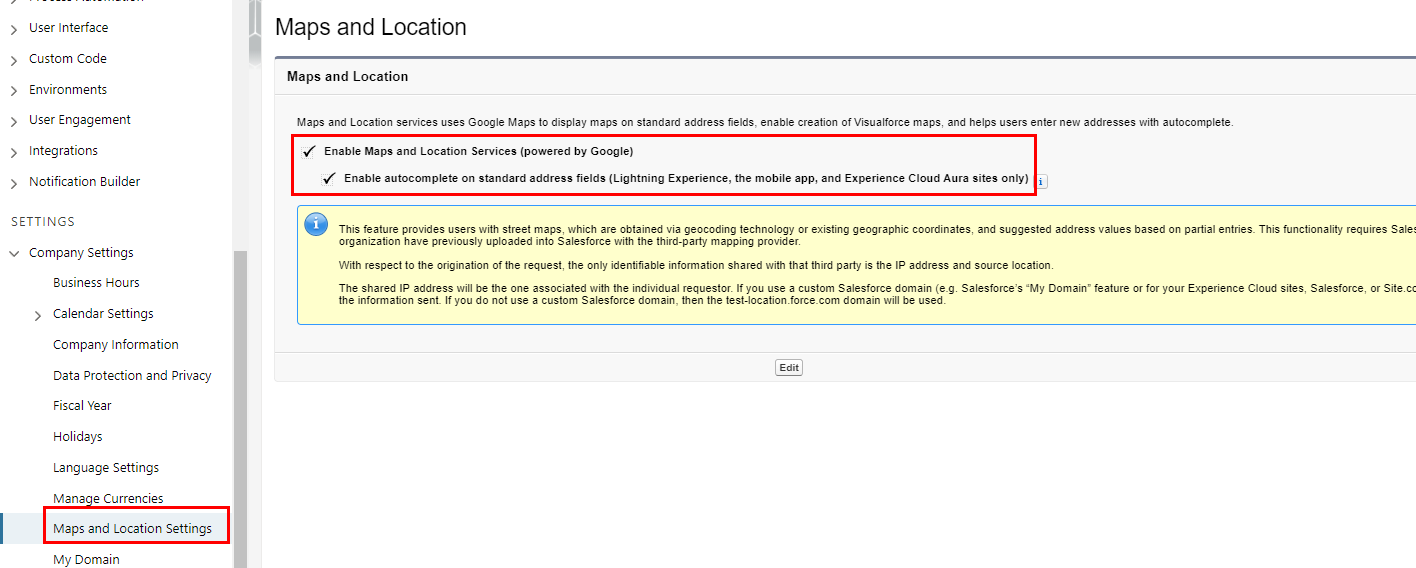
Tick the options “Enable Maps and Location Services (powered by Google)” and “Enable autocomplete on standard address fields (Lightning Experience and the mobile app only)”, then click “Save”.
그런데.. 내 개인 계정엔 없다? 뭐지.
Provide Maps and Location Services
Maps and location services uses Google Maps to display maps on standard address fields, enables creation of Visualforce maps, and helps users enter new addresses with autocomplete.
REQUIRED EDITIONS AND USER PERMISSIONS
| Available in: both Salesforce Classic and Lightning Experience |
| Available in: Professional, Enterprise, Performance, and Unlimited editions. |
이런.... 매정한 Salesforce.. 쩝~
반응형
'기타 보관함 > 개발자정보' 카테고리의 다른 글
| 세일즈포스(Salesforce) Lead Processes (0) | 2021.11.14 |
|---|---|
| 오라클 사용자 생성 방법 :: Oracle 계정 만들기전에 확인해야 할 사항 (0) | 2021.11.06 |
| Salesforce Default Listview Setting (0) | 2021.10.26 |
| Visual Studio Code Spring Boot 개발환경 (0) | 2021.10.22 |
| visual studio code 언어 변경(language change) 방법 (0) | 2021.10.08 |
